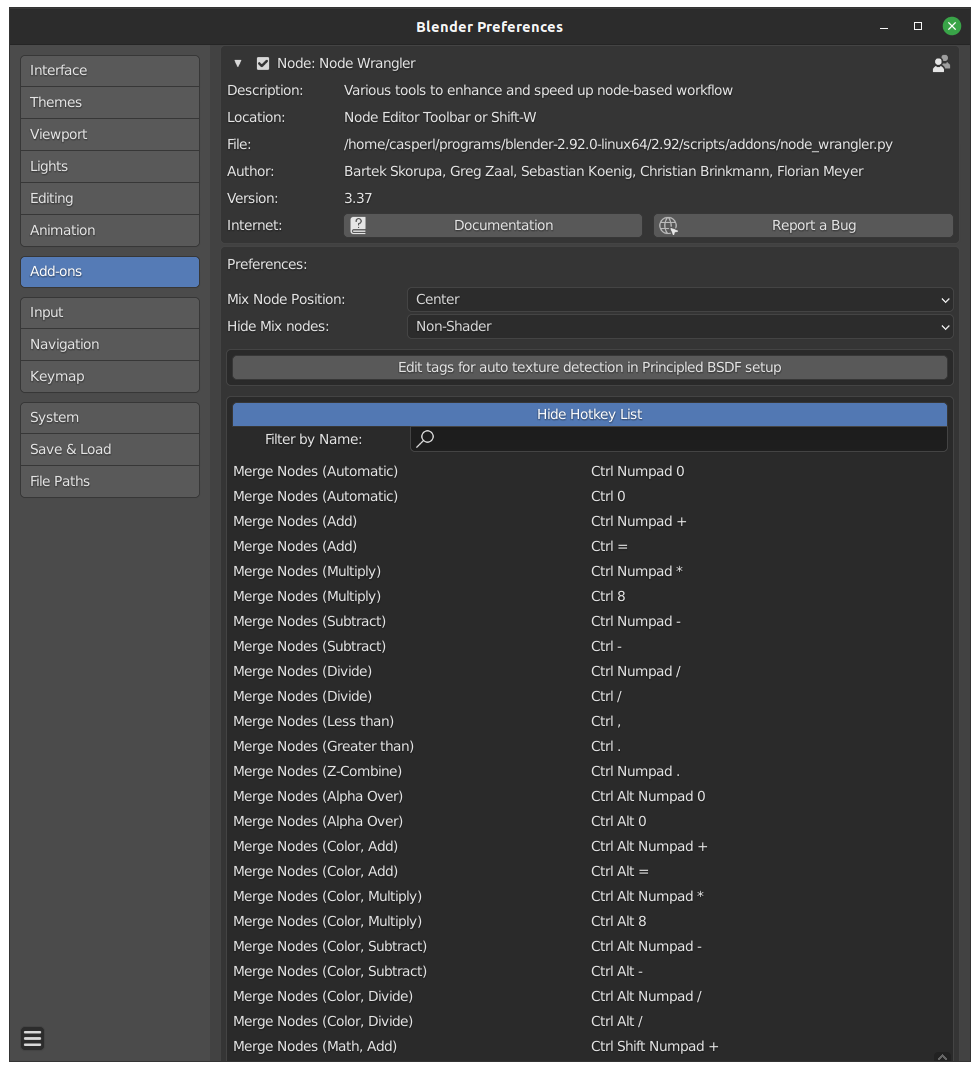Node-wrangler reference¶
The node-wrangler add-on brings a wide variety of new features and hot-keys to automate steps within the Shader Editor to make life easier. In the walk-through only 2 features where shown, the Shader viewer (Ctrl+Shift+LMB) and Add Texture Setup (Ctrl+T), two very useful hot-keys but this is only the tip of the iceberg.
To see the full set of features/hotkeys that node-wrangler provides you need to go to Menu bar 'Edit' > Preferences... > Tab 'Add-ons' > Search for 'Node wrangler' > Show Hotkey List (see image below). For additional information on what each individual feature does please refer to the official documentation.
Last update:
10 April 2024 15:22:19
•