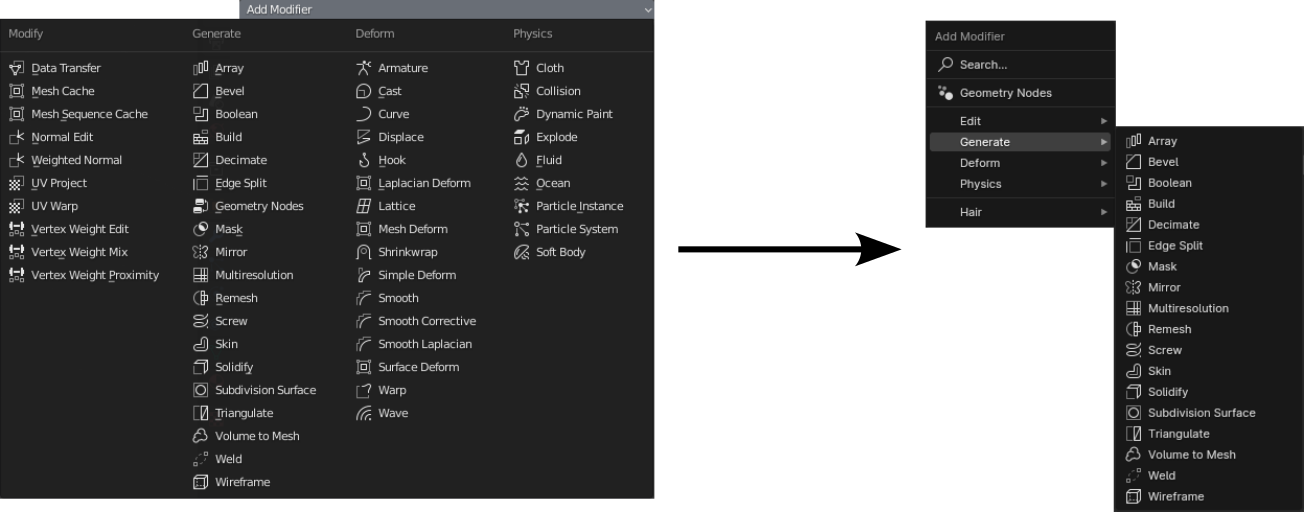Introduction¶
This chapter will introduce the basic mesh editing tools available within Blender. The basic mesh editing will be performed with the so called modifiers, these modifiers make it relatively easy to do large mesh editing operations that can greatly impact the visual representation of your 3D-models. Below you'll find a video that will give you a theoretical introduction followed by a practical walk-through in Blender. If you want to follow along with the walk-through you can find the Blend files in the walk-through directory walkthroughs/basics/04-simple-mesh-editing.
Blender 4.1 modifier menu changes
The walkthrough video was recorded with Blender 2.92, fundamentally the content is the same for Blender 4.1. Visually however there are some minor changes and one of them should be mentioned. The Add modifier button will now show a context menu where the sub-menu hierarchy is the same as the column hierarchy in Blender 2.92. Visually, everything else relevant to this walkthrough is the same.
After you watched the video about simple mesh-editing you are ready for the exercises!