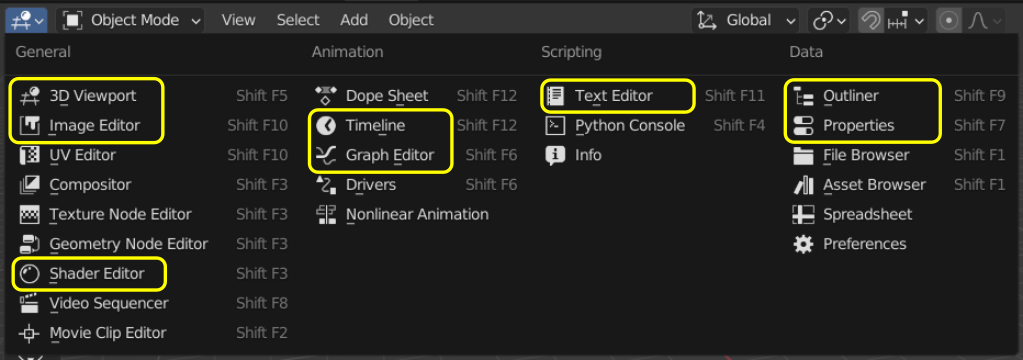User Interface elements¶
The default layout of the Blender user interface is shown below. Note that the layout is fully configurable.
* Scene statistics
By default the status bar at the bottom only shows the Blender version number. You can add extra statistics, such as the number of 3D objects in the scene and memory usage in the preferences.
You can either right-click on the status bar to enable display of extra values. Or use
the application menu Edit > Preferences, select the Interface tab,
in the Editors > Status Bar section and check all marks (Scene Statistics, Scene Duration, System Memory,
Video Memory, Blender Version).
Editor type menu¶
The yellow highlight indicates often used ones for this course
Last update:
24 November 2023 14:11:12
•